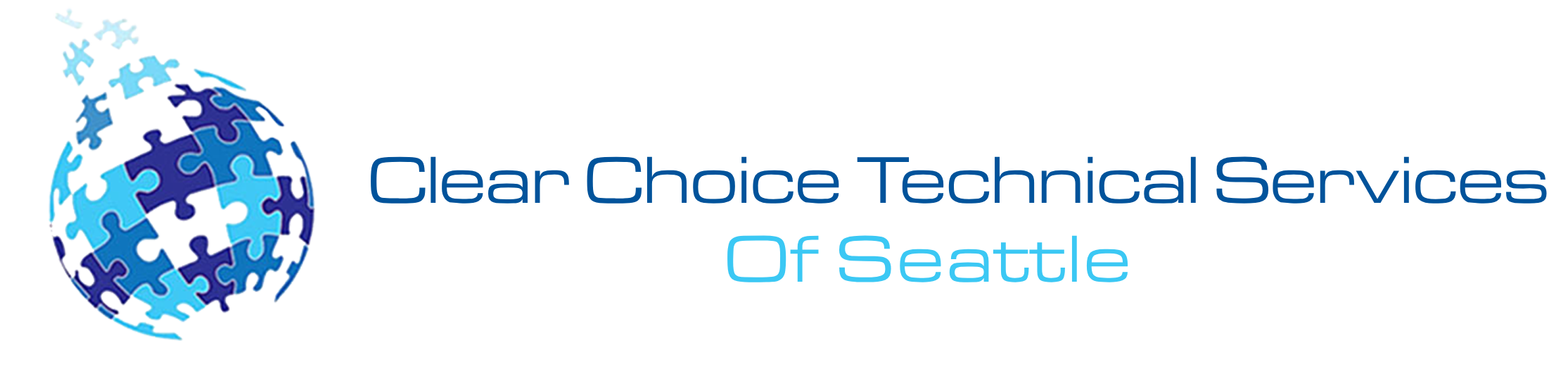Perhaps one of the most important pieces of equipment is the office copier. A lot of businesses rely on increased productivity among employees and its advantages.
Even though multifunction printers are worth a lot, businesses invest in them because it has a great return on investment in kind. These are the kinds of printers that are able to provide you different services such as printing, scanning, copying, and faxing.
So what happens when the most frequent problem occurring to printers and copiers ruin your day? Paper jams are inarguably very often to happen and frustration arises.
Yet, you shouldn’t because paper jams are in fact very easy to fix when handled in the right way. However, going into battle without armor could worsen the situation and cost you real money this time.
If you are in Seattle and you are looking for a Copier in Seattle for your business, you may contact Clear Choice Technical Services in Seattle. You can ask about Copier Leasing Services in Seattle, Copier rental services in Seattle, and Copier Repair in Seattle.
So where should you start? It’s important to know where the paper problem occurred. Instead of wasting your time dismantling everything just to find out where the problem is, take your time to look at the display panel of your copier. This will specifically tell you where the jammed paper is.
Now, you know perfectly where to go. The display panel would also help you to go on a step-by-step procedure on how to remove it the right way.
Check if you have properly plugged the copier on.
Now, if the copier does not seem to be displaying the needed information, a little reset could get things back in the game. Admit it or not this reset technique has saved you from a lot of times. So, just remember to turn the equipment off before unplugging it to avoid any additional problem to occur.
Allow your copier to cool off.
Just like any other device that overheats, it needs to cool down first before you proceed to work on it. Like popping the hood of your car, open the doors of your copier to let the steam out. This would lessen the chances of aggravating the damage and fixing your copier back to its perfect state.
Make sure that you pull the paper in the proper way.
Now that you are able to locate where the paper is, don’t just jump into conclusions and pull them out. You need to understand that once you rip the paper in a smaller piece, you will have a harder time to pull everything out and make the copier function well.
This is the case if you start pulling the paper in a steady-straight movement. The best thing to do is to pull the paper firmly, in the opposite way that the paper is heading to.
Also, make sure that you take out everything before you proceed to printing. The rollers are great hiding places of ripped papers. Carefully inspect them clean.
Then, take everything back into place. Make sure to leave no piece out. Restore the power, and try to see if the display panel still indicates a paper jam. This means you might still have left out some paper.
If not, then you’re all set! You’re an office hero now, and you saved the day!
If your paper jams too often, check the quality of your paper input. Low quality papers tend to confuse printers into pulling two at the same time causing paper jams. But if this is not the case, call an expert for help.
CTA
Looking for an excellent multi-function printer for your business? US Based businesses provide you quality-ensured computer equipment that you can either buy, lease or rent.